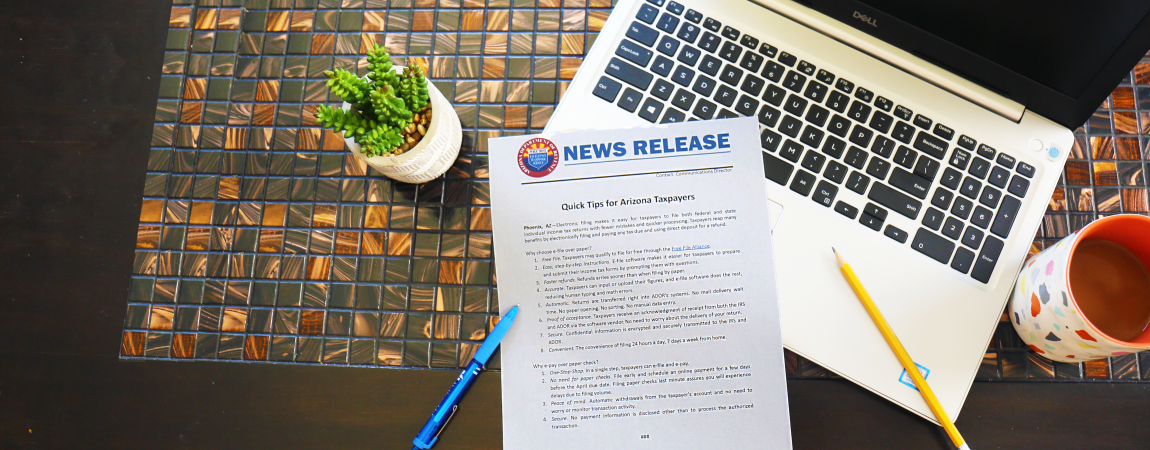
Tips for Renewing a TPT License
Phoenix, AZ—In an effort to reduce errors and streamline the process of renewing a Transaction Privilege Tax (TPT) License, Arizona Department of Revenue (ADOR) encourages taxpayers to check out these tips. Renewals are due January 1 and penalties will be assessed for all renewals after January 31.
Before Renewing
Enroll, file, and pay online via the AZTaxes.gov website for smooth renewals and quick processing. State law requires taxpayers with multiple business locations to renew their TPT license electronically.
Establishing the primary and delegate user access privileges is essential to having access to update and renew the TPT license. See AZTaxes User Access for more information on primary and delegate users.
Update your accounts at any time through AZTaxes.gov by doing the following:
- Change the mailing address. (Only for correspondence delivery.)
- Add, edit, and close locations. (If you moved locations, you must close the prior location and add the new location.)
- Cancel or close an existing TPT license.
- Make changes to the “Doing Business As” (DBA) name.
- Add new reporting jurisdictions or business codes.
Change owner/office information by submitting these changes on the Business Account Update Form 10193.
During Renewals
- Even if you licensed your business recently, you must still renew the license.
- Check out the video tutorial on completing a license renewal on AZTaxes, here.
- If you do not see the renewal option within your account, verify you linked your user account to your TPT license or the primary user has given you access to renew the license. See AZTaxes User Access for more information on primary and delegate users.
- Property management companies are required to ask the primary user for delegate access to be able to renew property owners’ accounts on AZTaxes.gov or submit a Property Management Renewal Spreadsheet for property owners to the PMC Team.
- Pay renewal fees online under “Pay,” then “Pay Outstanding Liabilities.” Renewal fees cannot be paid by credit card.
- If you received a paper renewal form, remit your payment with the entire Renewal Form, including "2024 Renewals'' and your license number on the paper check. Send the form and payment together to:
Arizona Department of Revenue
PO BOX 29082
Phoenix, AZ 85038-9082 - Licenses that are not renewed will not be canceled. To cancel your existing TPT license, use the Account Update option on AZTaxes.gov or submit a Business Account Update form with a cancel effective date.
After Renewing
Verify that you still fit within the same filing frequency going into the 2024 season. TPT filing frequency is determined by the amount of a business’ total estimated annual combined Arizona, county, and municipal TPT liability. If the annual filing change is made in 2023, the change will occur for the next filing period. If there are delinquencies on your business account, the filing frequency cannot be changed.
- Annual: Less than $2,000 estimated annual combined tax liability
- Quarterly: $2,000 - $8,000 estimated annual combined tax liability
- Monthly: More than $8,000 estimated annual combined tax liability
Ensure you pay all liabilities before January 1 to receive your license certificate and avoid penalties.
Check out the Renewing a TPT License FAQs page for common questions and answers.
Taxpayers can follow ADOR on social media to receive notices regarding filing requirements, tax rate changes, law changes, and reminders.